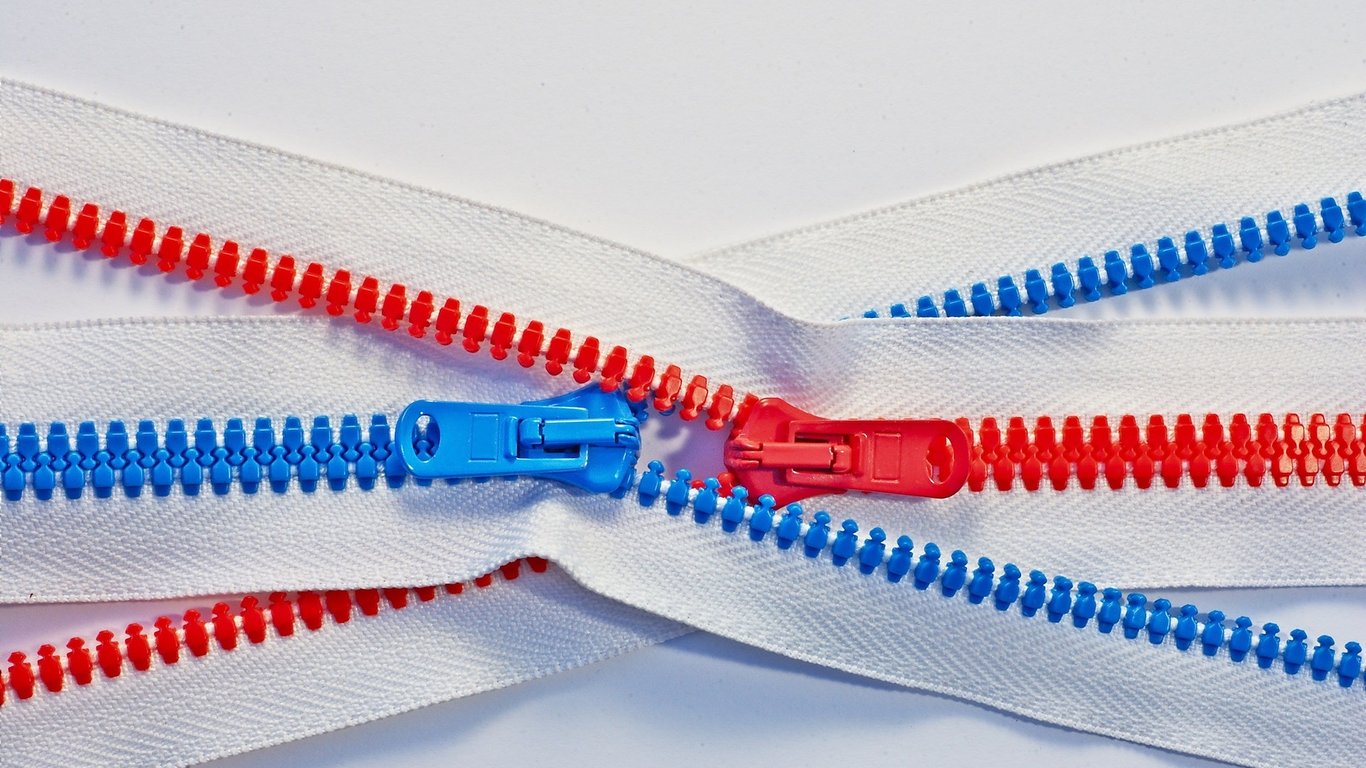Python's zip function is an underused and extremely powerful tool, particularly for working with multiple collections inside loops. In this snippet post, we're going to show off a couple of cool ways you can use zip to improve your Python code in a big way.
What is zip
zip is a function allows us to combine two or more iterables into a single iterable object. As the name would suggest, it interlaces values from the different iterables, creating a collection of tuples.
For example, the lists [1, 2, 3] and ["a", "b", "c"] would yield a zip object containing (1, "a"), (2, "b"), and (3, "c").
When to use zip
One thing we see a lot with our newer students over at the Complete Python Course is that when they're working with two separate collections in a loop, they tend to do something like this:
names = ["John", "Anne", "Peter"]
ages = [26, 31, 29]
for i in range(len(names)):
print(f"{names[i]} is {ages[i]} years old.")
I can certainly understand why somebody would write something like this. By generating a collection of indices, we can use the stable ordering of lists to access the right value from each collection. We could use this technique for combining as many collections as we liked.
This kind of situation, however, is a prime candidate for zip. Using zip, we can combine the names and ages into a shiny new zip object. We can then iterate over the zip object, and we can also make use of some destructuring, allowing us to use nice descriptive names for our loop variables.
names = ["John", "Anne", "Peter"]
ages = [26, 31, 29]
for name, age in zip(names, ages):
print(f"{name} is {age} years old.")
Using zip in reverse
As if that wasn't enough, zip can actually do even more. It really does just keep on giving.
Using the * operator, we can break up a zip object, or really any collection of collections. For example, we might have something like this:
zipped = [("John", 26), ("Anne", 31), ("Peter", 29)]
We can use the * operator in conjunction with zip to split this back into names and ages:
zipped = [("John", 26), ("Anne", 31), ("Peter", 29)]
names, ages = zip(*zipped)
print(names) # ("John", "Anne", "Peter")
print(ages) # (26, 31, 29)
Wrapping up
zip is a really fantastic tool for getting rid of things like indices in your loops, and it can also be used to break apart nested collections into specific fields.
If you're interested in learning more cool things like this, follow us on Twitter, and consider taking our Complete Python Course. We recently updated it with all new sections, so it's better value than ever!
We also have a form down below for signing up to our mailing list where we post regular discount codes for all our courses, ensuring you get the best deal possible.